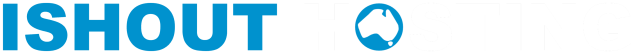Steps to Terminate Your Hosting Subscription
To cancel your hosting plan with iShout Hosting,
-
Log in to your iShout Hosting account: Go to the iShout Hosting website and log in to your account. Once you're logged in, you should be able to access the account management area.
-
Locate the services management section: Once you're in the account management area, you'll want to locate the section that deals with managing your service(s). This section is called Services.
-
Find the option to manage your services: Once you've located the Services section, click Manage. You'll want to find the option to Request Cancellation. This option is called Request Cancellation.
-
Briefly Describe your reason for Cancellation.
-
Cancel Domain Renewal?
- Cancellation Type: Immediate or End of Billing Period.
You may also want to check if there are any backups or other important data that needs to be saved before cancelling your hosting plan.
It's always a good idea to double check with the provider to confirm the cancellation process and if there are any other steps you need to take before cancelling.